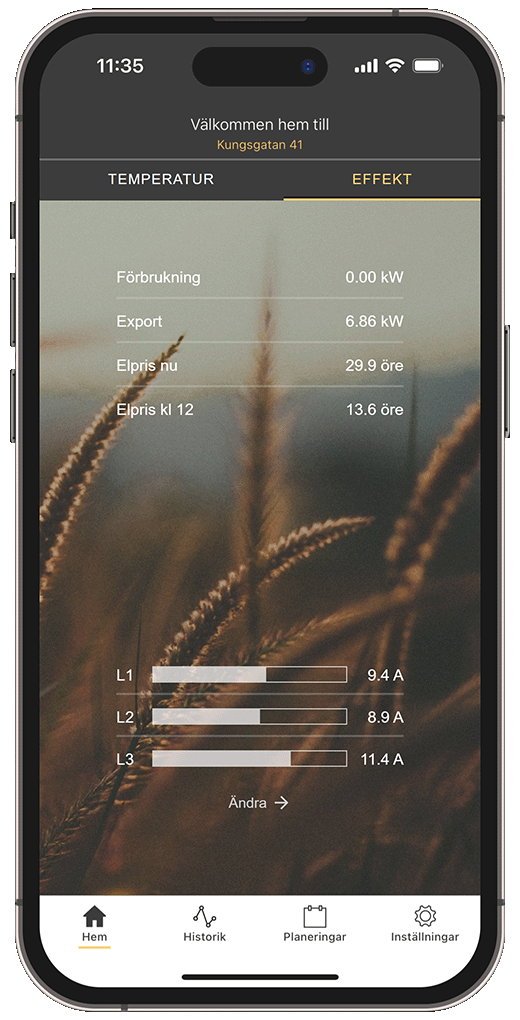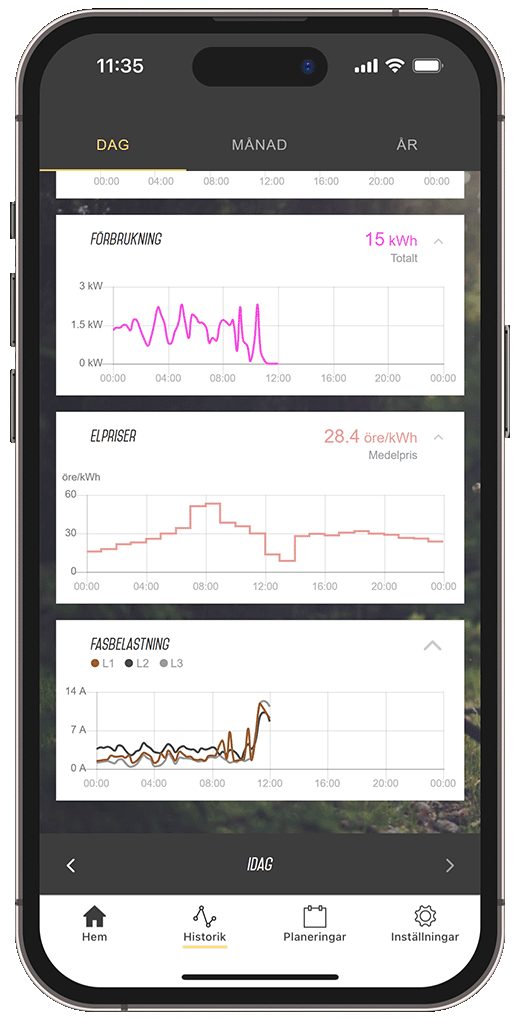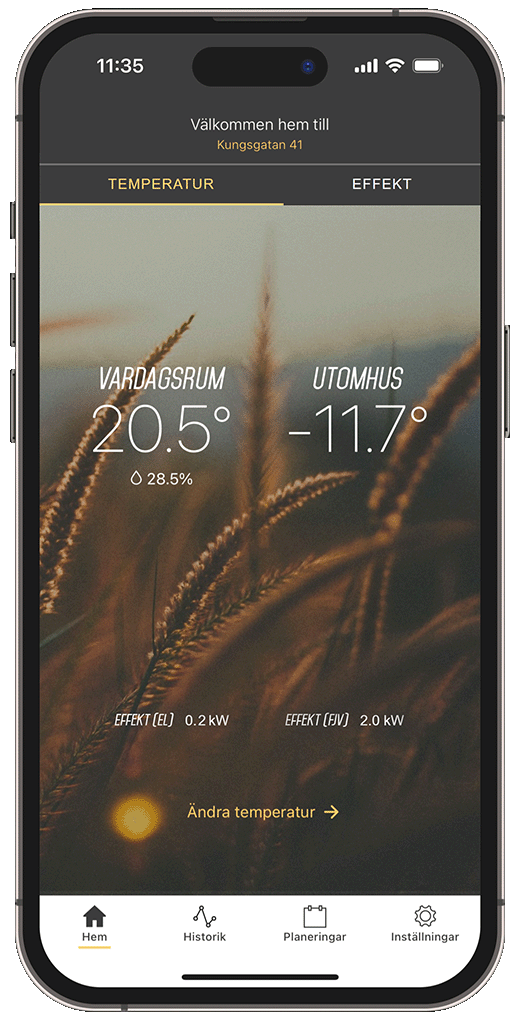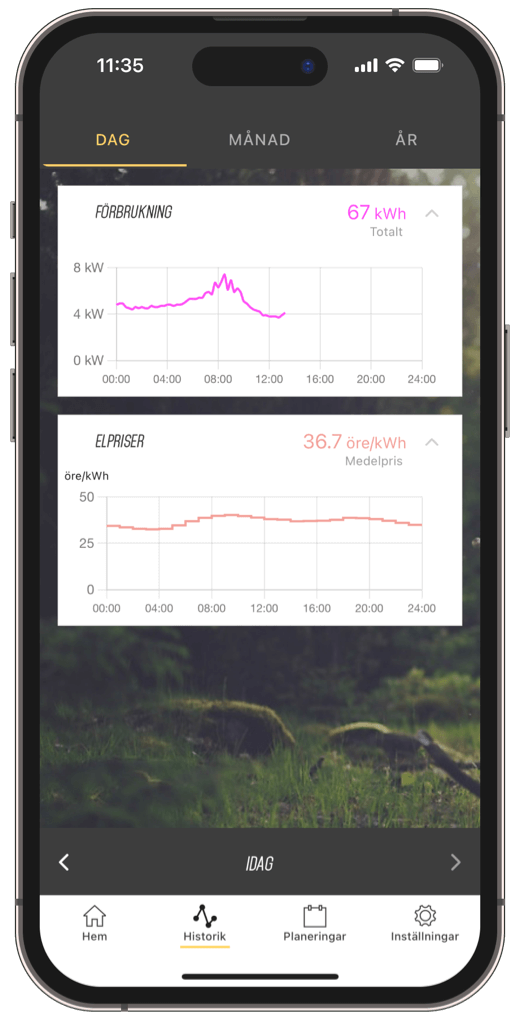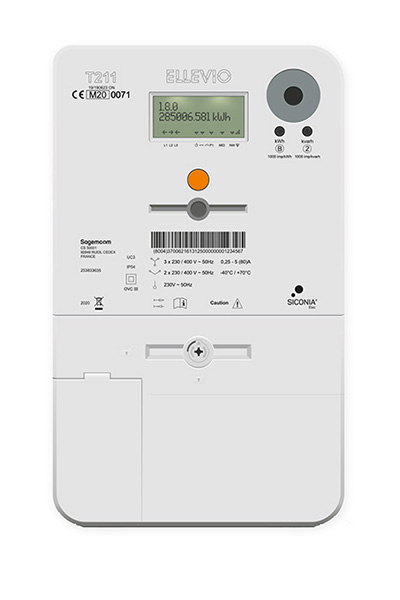Ngenic Track HAN
Get full control over your energy consumption and avoid surprises when the bill comes. With Ngenic Track HAN, an easy-to-install add-on to Ngenic Tune, you can easily see your electricity consumption both historically and in real time. All your energy data in one place!

An extra box.
Many more benefits.
Ngenic Track HAN consists of an extra white box that you simply plug into your electricity meter. With Ngenic Track HAN installed, you can see both real-time power data and historical consumption directly in the Ngenic Tune app.
In our educational installation flow in the app, we guide you through the simple steps to get Ngenic Track HAN in place – so you have full control over your consumption.
Addition to Ngenic Tune.
To install Ngenic Track HAN, you need to have Ngenic Tune – a smart thermostat for water-based heating systems that gives you a better indoor climate while reducing your consumption and saving money.
"With Track, I immediately saw that the FTX system was running at full power"
By detecting the error in real time, I was able to quickly fix the problem and minimize electricity consumption. – Comment from a user to the support
Cord?
Track HAN is easily connected to your electricity meter with a cable. Depending on the electricity meter, there are two different inputs, HAN or P1 port. Track HAN works with both – the only difference is the cable.
Frequently asked questions
Track HAN is perfect for new electricity meters with a free HAN/P1 port. If you have one available, Track HAN is the best choice. If the port is already occupied or if you want to monitor district heating consumption, Track Opto is a better option.
The range depends on a number of factors such as the type of material in the walls and other wireless networks nearby. If the electricity meter is located in a metal cabinet, the distance to the gateway should not be more than 15 meters. Without a metal cabinet, it can be up to 30 meters, and with a completely clear view over 300 meters.
Identifying which meter you have can be tricky sometimes. If you are unsure, you can send us a picture of your meter at support@ngenic.se and we will help you.
Absolutely! Supplement with Track HAN and get full control of your electricity usage.
In Sweden, two different standards are used for the new electricity meters, RJ45 (Norwegian standard, called HAN) and RJ12 (Dutch standard, called P1 or HAN/P1). The good news is that Track HAN is compatible with both types.
P1? HAN-port?
Electricity meters in Sweden come with two different variants of the data port, P1 and HAN. P1 is a so-called RJ12 connector and HAN is an RJ45. P1/RJ12 is a little narrower and has 6 pins inside while HAN/RJ45 is a little wider with 8 pins.
If you are unsure, you can always look into the connector on the meter and count the number of pins.
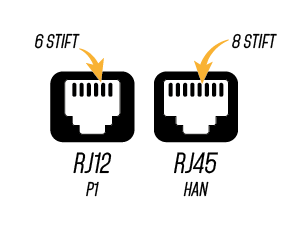
Get full control over your consumption.
Ngenic Track Han
- Free shipping within Sweden
- Open purchase for 30 days
- Requires Ngenic Tune